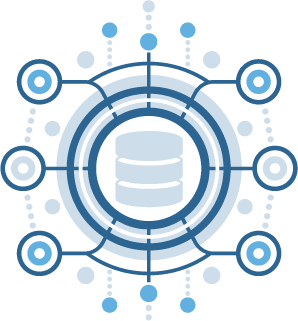LabKey Server SDMS Integrations | ||||
|---|---|---|---|---|
| Assays | ||||
| Standard Assays | Import any type of tabular data using custom assay designs. | |||
| ELISA | LabKey Server features graphical plate configuration for your experiments. | |||
| ELISpot | LabKey Server features graphical plate configuration for your experiments. | |||
| Fluorospot The current implementation uses the AID MultiSpot reader. | LabKey Server features graphical plate configuration for your experiments. | |||
| Flow Cytometry - FlowJo | Analyze FCS files using a FlowJo workspace. | |||
| Luminex | Import multiplexed bead arrays based on xMap technology. | |||
| Mass Spectrometry Perform validations with PeptideProphet and ProteinProphet and quantitation scores using XPRESS or Q3. | Perform searches against FASTA sequence databases using XTandem, Sequest, Mascot, or Comet. | |||
| NAb | Low- and high-throughput, cross plate, and multi-virus plates are supported. | |||
| Software | ||||
| Scripting Languages | LabKey Server supports all major scripting languages, including R, Java, SAS, JavaScript, and Python. | |||
| Access | Use Microsoft Access tools on data housed in LabKey using an ODBC connection. | |||
| Excel You can also connect any LabKey data back to Microsoft Excel via an ODBC connection. | Excel spreadsheet data can be loaded into LabKey for integration and analysis. | |||
| R Display the results of an R script inside your LabKey Server applications with the results updating as the underlying data changes. | Make LabKey a client of your R installation, or make R a client of the data in LabKey Server. | |||
| RStudio | Use RStudio to design and save reports. | |||
| RStudio Workbench | Connect to an RStudio Workbench installation. | |||
| Rserve | Execute R reports against a remote Rserve instance. | |||
| Tableau | Visualize LabKey data in Tableau via an ODBC connection. | |||
| Spotfire | Use the JDBC driver to access LabKey data from Spotfire | |||
| MATLAB | ||||
| Plotly Dash | Supported via HTTP proxy. | |||
| REDCap | Synchronize with data in a REDCap server. | |||
| Informatica EDC | Uses the JDBC driver to access LabKey data | |||
| OpenEMPI | Connect LabKey data to an Enterprise Master Patient Index. | |||
| Medidata Rave / CDISC ODM | Connect directly with, and import data from Medidata Rave servers. | |||
| Skyline | Integrate with the Skyline targeted mass spectrometry tool | |||
| Trans Proteomic Pipeline (TPP) Tools include XTandem, Comet, PeptideProphet, ProteinProphet, XPRESS, Q3, and Libra | Analyze mass spectrometry proteomics tools and view their results. | |||
| Protein Annotation Databases Databases include UniProtKB Species Suffix Map, SwissProt, TrEMBL, Gene Ontology Database and FASTA. | Data in publicly available databases can be synced and combined with your Mass Spec data. | |||
| Jupyter Notebook | Create and share computational documents. | |||
| DbVisualize | Uses the JDBC driver to access LabKey data. | |||
| Mascot | Work with Mascot server data. | |||
| Databases | ||||
| PostgreSQL | Configure PostgreSQL as a primary or external data source. | |||
| Amazon S3 | Configure Amazon S3 as a primary or external data source. | |||
| SAS | Configure SAS as an external data source. | |||
| Oracle | Configure Oracle as an external data source. | |||
| MySQL | Configure MySQL as an external data source. | |||
| Amazon Redshift | Configure an Amazon Redshift database as an external data source. | |||
| Authentication | ||||
| LDAP | Configure authentication with an existing LDAP server. | |||
| CAS | Configure single sign-on using CAS | |||
| SAML | Configure authentication against a SAML provider. | |||
| Duo | Configure two-factor authentication via the Duo service | |||
Learn more about LabKey Server SDMS
Hear from our users:
Case Studies:
Book a demo.
Start your evaluation of LabKey by scheduling a meeting with a LabKey Product Specialist.