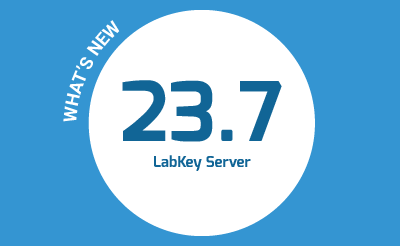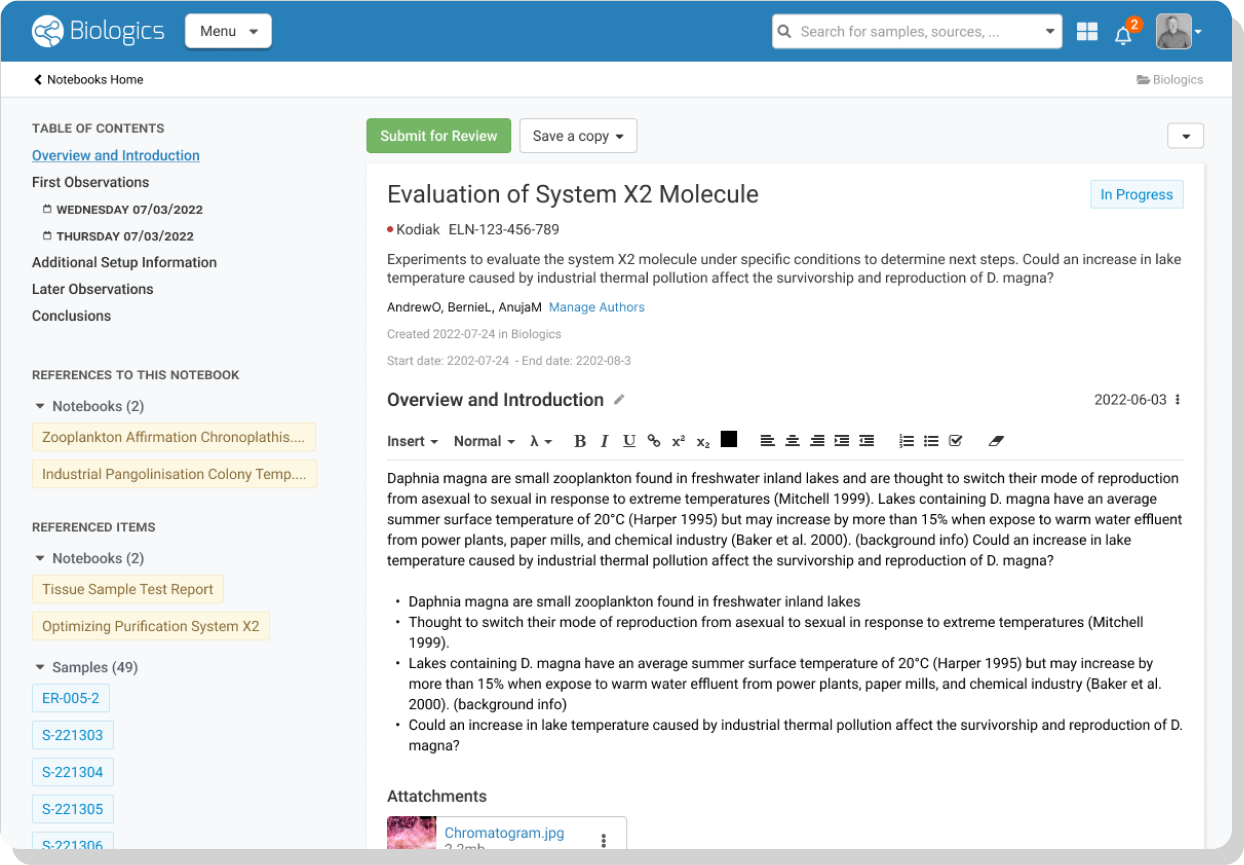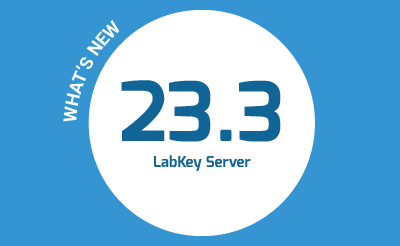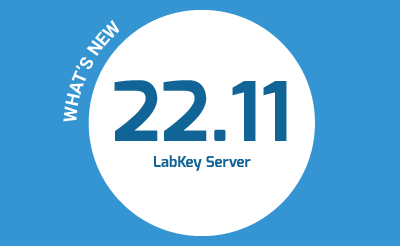Category: About LabKey
Getting Started with Lab Inventory Tracking
What’s New in LabKey 23.7
Specimen Tracking for Biobanks
5 Benefits of Using an Electronic Lab Notebook
The biologics development process is a data-driven endeavor. A vast amount of data is generated from many teams with the hopes of answering questions and informing decision-making along the way. Centralizing this data and their analyses across experiments amplifies the power and impact that data has on biologics research and development.
Of course, centralizing biologics assay data means much more than simply storing data in the same place. Data centralization increases the value of biologics data beyond one particular experiment or result by defining data relationships. The ability to aggregate data across multiple samples, assays, and experiments, with metadata describing the relationship of all of these to each other, is where modern data science resides. Whereas the analysis of a single value from a single assay shows a distribution, joining that assay with others reveals a richer data landscape that is ripe for analysis. These data landscapes yield even more insights when they are related to one another across many controlled variables and conditions.
Below are more ways that implementing tools and strategies for data centralization can impact the speed and efficiency of biotherapeutic development.
Data Integrity
Having a single source of truth for data makes it easier for organizations to track how (and by whom) data is generated, accessed, and modified. With the assistance of a biologics data management application serving as a central hub- permissions, auditing, and backups provide control over how, when, where, and by whom data is used. Centralization of data also encourages standardization of data formats across research teams. Standardizing data structures helps validate the data being entered and helps preserve the relationships between data. This leads to downstream efficiency and maximizes the utility of experiments beyond the individual or team from which it was derived.
Collaboration
Centralizing biologics research data also helps promote collaboration between research teams. By storing data in one central location in standardized formats, scientists can easily find, compare and reference existing data in their research. A central repository for data also makes it much easier to see what data is missing or needed to inform decisions. Hand-offs of data are also made easier when all data is centrally stored.
About our Biologics LIMS
LabKey Biologics provides researchers with a set of tools to centralize biological entity registration, workflow management, and data exploration.
- Bioregistry – Register and track molecular entities, nucleotide sequences, protein sequences, expression systems, constructs, vectors, and cell lines
- Biologics Assay Management – Connect design data to related multi-dimensional assay results for a complete data landscape.
- Biologics Workflow Manager – Centrally manage biologics development workflows to help your team collaborate
- Electronic Lab Notebook – Highlight and connect your research entities and data with our biologics ELN
Click Here to take a tour of LabKey Biologics.
What’s New in LabKey 23.3
NIH Data Management & Sharing Policy
The biologics development process is a data-driven endeavor. A vast amount of data is generated from many teams with the hopes of answering questions and informing decision-making along the way. Centralizing this data and their analyses across experiments amplifies the power and impact that data has on biologics research and development.
Of course, centralizing biologics assay data means much more than simply storing data in the same place. Data centralization increases the value of biologics data beyond one particular experiment or result by defining data relationships. The ability to aggregate data across multiple samples, assays, and experiments, with metadata describing the relationship of all of these to each other, is where modern data science resides. Whereas the analysis of a single value from a single assay shows a distribution, joining that assay with others reveals a richer data landscape that is ripe for analysis. These data landscapes yield even more insights when they are related to one another across many controlled variables and conditions.
Below are more ways that implementing tools and strategies for data centralization can impact the speed and efficiency of biotherapeutic development.
Data Integrity
Having a single source of truth for data makes it easier for organizations to track how (and by whom) data is generated, accessed, and modified. With the assistance of a biologics data management application serving as a central hub- permissions, auditing, and backups provide control over how, when, where, and by whom data is used. Centralization of data also encourages standardization of data formats across research teams. Standardizing data structures helps validate the data being entered and helps preserve the relationships between data. This leads to downstream efficiency and maximizes the utility of experiments beyond the individual or team from which it was derived.
Collaboration
Centralizing biologics research data also helps promote collaboration between research teams. By storing data in one central location in standardized formats, scientists can easily find, compare and reference existing data in their research. A central repository for data also makes it much easier to see what data is missing or needed to inform decisions. Hand-offs of data are also made easier when all data is centrally stored.
About our Biologics LIMS
LabKey Biologics provides researchers with a set of tools to centralize biological entity registration, workflow management, and data exploration.
- Bioregistry – Register and track molecular entities, nucleotide sequences, protein sequences, expression systems, constructs, vectors, and cell lines
- Biologics Assay Management – Connect design data to related multi-dimensional assay results for a complete data landscape.
- Biologics Workflow Manager – Centrally manage biologics development workflows to help your team collaborate
- Electronic Lab Notebook – Highlight and connect your research entities and data with our biologics ELN
Click Here to take a tour of LabKey Biologics.
Antibody Development with Biologics LIMS
The biologics development process is a data-driven endeavor. A vast amount of data is generated from many teams with the hopes of answering questions and informing decision-making along the way. Centralizing this data and their analyses across experiments amplifies the power and impact that data has on biologics research and development.
Of course, centralizing biologics assay data means much more than simply storing data in the same place. Data centralization increases the value of biologics data beyond one particular experiment or result by defining data relationships. The ability to aggregate data across multiple samples, assays, and experiments, with metadata describing the relationship of all of these to each other, is where modern data science resides. Whereas the analysis of a single value from a single assay shows a distribution, joining that assay with others reveals a richer data landscape that is ripe for analysis. These data landscapes yield even more insights when they are related to one another across many controlled variables and conditions.
Below are more ways that implementing tools and strategies for data centralization can impact the speed and efficiency of biotherapeutic development.
Data Integrity
Having a single source of truth for data makes it easier for organizations to track how (and by whom) data is generated, accessed, and modified. With the assistance of a biologics data management application serving as a central hub- permissions, auditing, and backups provide control over how, when, where, and by whom data is used. Centralization of data also encourages standardization of data formats across research teams. Standardizing data structures helps validate the data being entered and helps preserve the relationships between data. This leads to downstream efficiency and maximizes the utility of experiments beyond the individual or team from which it was derived.
Collaboration
Centralizing biologics research data also helps promote collaboration between research teams. By storing data in one central location in standardized formats, scientists can easily find, compare and reference existing data in their research. A central repository for data also makes it much easier to see what data is missing or needed to inform decisions. Hand-offs of data are also made easier when all data is centrally stored.
About our Biologics LIMS
LabKey Biologics provides researchers with a set of tools to centralize biological entity registration, workflow management, and data exploration.
- Bioregistry – Register and track molecular entities, nucleotide sequences, protein sequences, expression systems, constructs, vectors, and cell lines
- Biologics Assay Management – Connect design data to related multi-dimensional assay results for a complete data landscape.
- Biologics Workflow Manager – Centrally manage biologics development workflows to help your team collaborate
- Electronic Lab Notebook – Highlight and connect your research entities and data with our biologics ELN
Click Here to take a tour of LabKey Biologics.
What’s New in LabKey 22.11
Evaluating an SDMS for Life Science Research
For life science organizations, evaluating and selecting a data management system is a critical process that can have a lasting impact on their research. Research data is among the most valuable assets that an organization possesses due to the enormous amount of time, effort, and resources spent in its collection and analysis. Whether from lab instruments, a clinical trial or an observational study, data is central to decision-making, and ultimately to scientific discovery.
When evaluating data management systems, focus on scalability and flexibility.
Efficiently managing research data requires a data management system that is specifically tailored to the ever-changing needs of scientific research. Planning for the future needs of your organization is essential when choosing a data management system. Research organizations may need to plan for:
- Expanding their lab, research team or collaborators
- Shifting into new experiments, instruments, assays, therapeutic areas or types of data
- Dealing with exponential growth in the volume of data being captured
- Experiencing increased needs for compliance, security, privacy, data sharing, provenance tracking, reproducibility
The data management system you choose should be able to handle any of the scenarios above. By focusing on your future needs you can avoid being locked into a system that will not grow and adapt to new requirements. Under this guiding principle, Our recent webinar outlined six areas that are critical to choosing the right data management system for your organization.
When evaluating a data management system look for:
- Robust security and compliance controls
The first requirement for any data management system is that it meets the security and compliance needs of your organization and area of research. Without meeting these requirements the system will likely hit internal roadblocks and may be deemed insufficient for your organization and use case. - Ability to handle large volumes of diverse data
Your data management system should be designed to efficiently bring together and integrate large volumes (millions of rows, hundreds of columns) of diverse data. A clinical trial may include demographics data, sample data, instrument data, and clinical data. Your system should be able to centralize and align all of these data types for efficient and accurate analysis. - Support for automated, high throughput data acquisition
Large volumes of data necessitate automation for scalable and efficient workflows. However, data files are often imperfect and automating their import requires robust quality control functions to ensure the accuracy and integrity of data within the system. - Integration of disparate data and metadata
Beyond acquiring large volumes of data using automation, the system must integrate and annotate data in scientifically relevant ways. For example, a clinical trial may need to align sample, assay, and clinical data via participants and visits. By using clinical ontologies, your system should be able to harmonize your data in meaningful ways. - Support for data analytics systems
When deciding what system support is required for analytic tools, it is imperative that you include your research team and the larger organization. The system you choose should support a wide diversity of analytic tools. This includes both native tools within the system as well as third-party analysis software. - Actively developed and supported by the vendor
Choosing a system that is actively being developed and supported by the vendor is key to the ability of the system to grow and adapt to the changing needs of your organization. Like scientific research, technology is consistently evolving and your vendor should be dedicated to the success of your organization and research goals.
Watch the webinar below to learn more:[vc_video link=”https://youtu.be/jIubcWkiPwo” align=”center”]